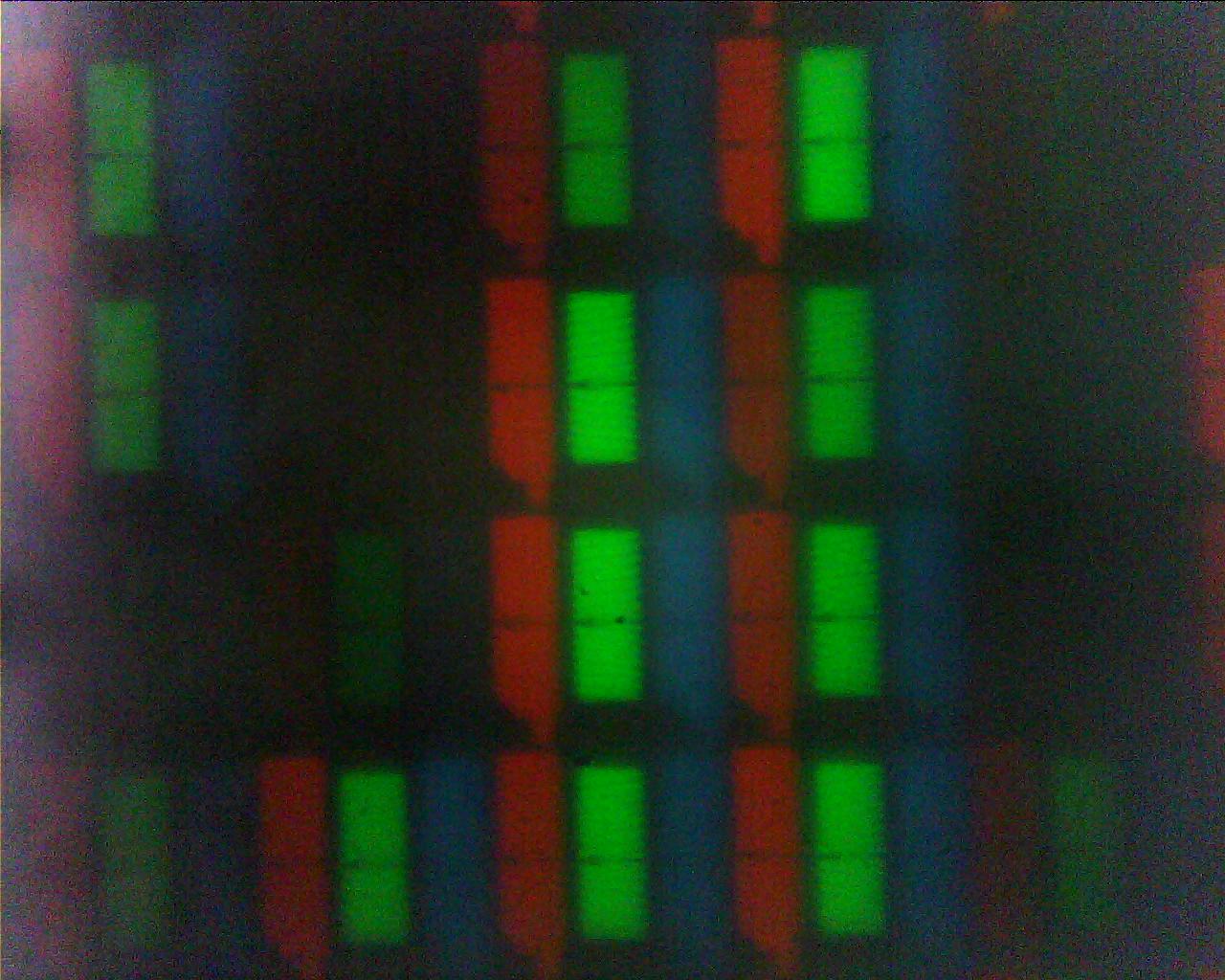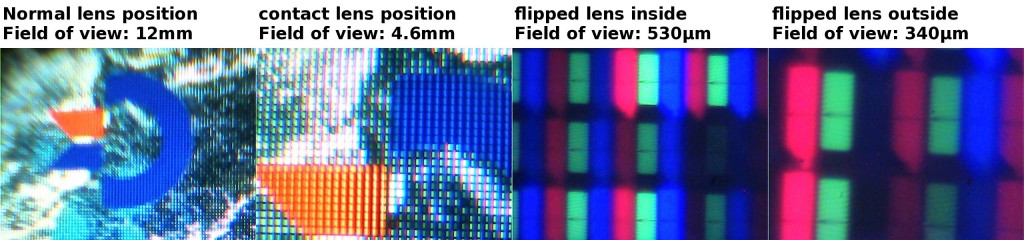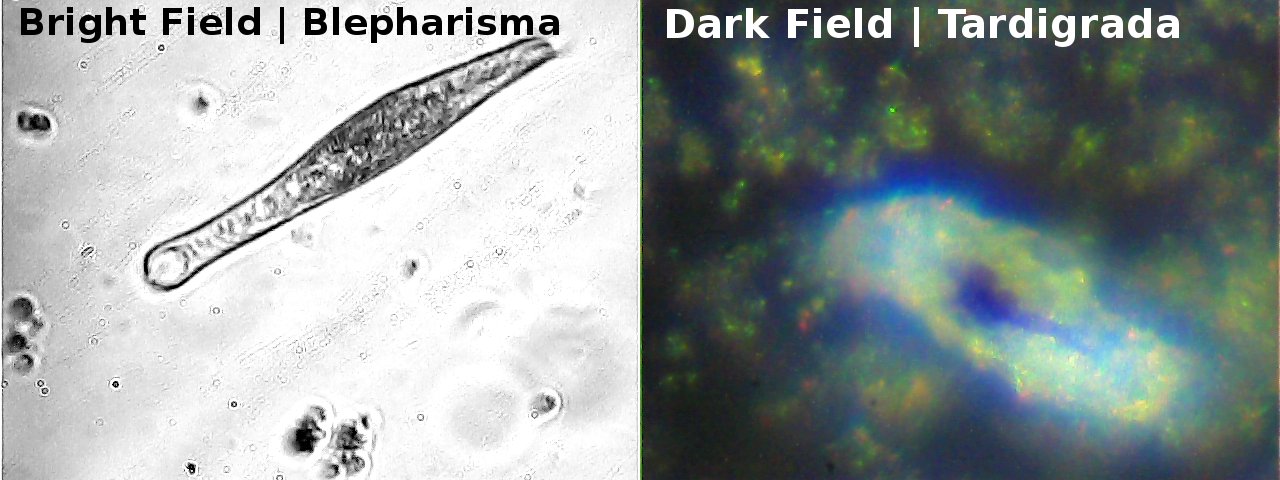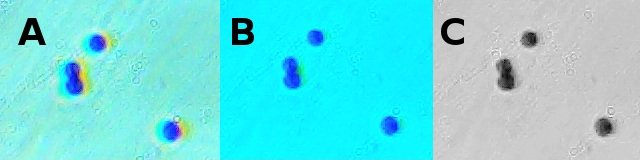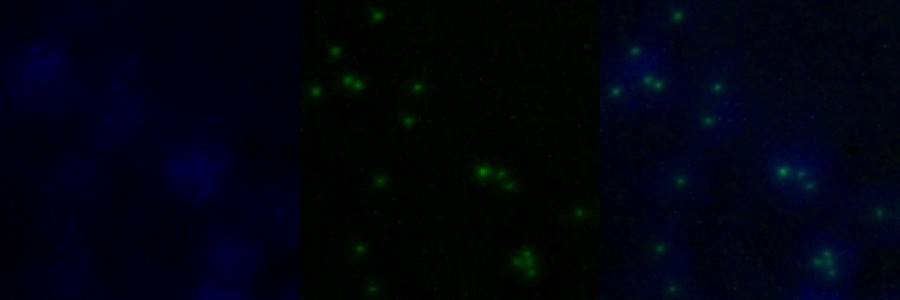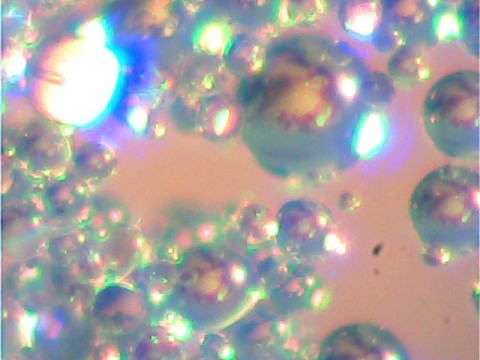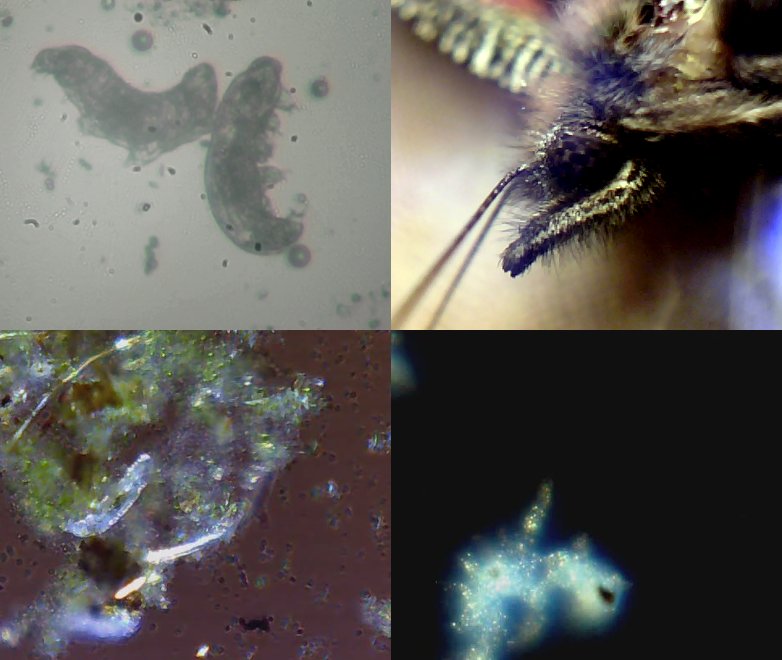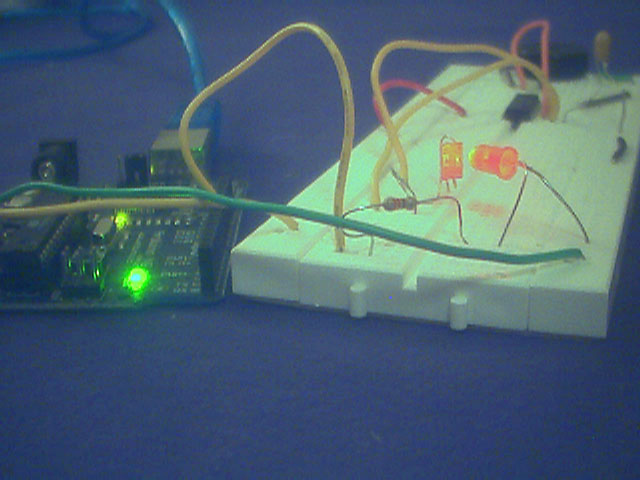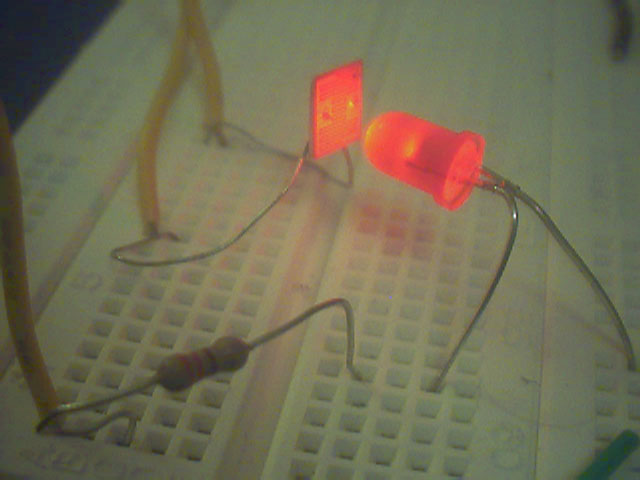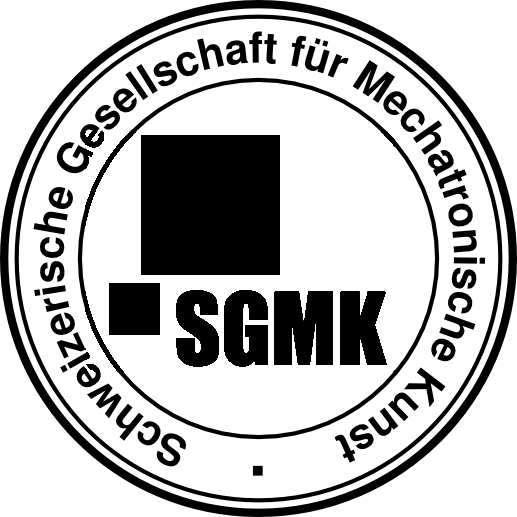Background
After my visit to Bangalore, jamming with Yashas, shopping cheap electronic gadgets on the streets and some experiments on the beach in Goa, i finally got really inspired to work on some new musical instruments. The Gmoettophon MK2 is still with me, but i thought I could use some new noises, this time its spirituaaahl. At every corner in the streets of india you can buy these little divine "mantra chanting boxes" ... ooooohhhhmmmm navashivaaaa ganapathiiiii, just a few rupees, and maaaany tunes 9in1 at least! They are super easy to hack, they come with a speaker, a nice little plastic case, a 220VAC plug and inside an AC/DC converter (uiuiuiui indian electronics loooks daaaangerous), this is then powering the little sound chip (seems that one is made in china). On the board is as usual one resistor for the clock, which already allows to bring the mantras directly into the noise of hell. A few other connections can be made, eg to the LED output or the speaker, generating weird echoes and distortions... Naaaiiice.
Upcoming Workshop with Keith Lam, Hong Kong
 After talking for hours with Keith about workshops, OpenSpaces, Hackerscenes etc, we decided that we have to do a workshop in Hong Kong before I fly back to Zurich. Said and decided, so we are looking forward for the one and only, first time ever "X-Spirituaahl Sound Hacks" workshop, combining the easy hackable mantra boxes with some local sound toys, buddha machines and maybe even some musical souvenirs from indonesia. We plan an introduction into simple music toy hacking for making experimental and noisy tunes, first steps into lo-fi electronic circuits needed to expand the hacked circuitry with oscillators and amplifiers and most of all having fun hacking!
After talking for hours with Keith about workshops, OpenSpaces, Hackerscenes etc, we decided that we have to do a workshop in Hong Kong before I fly back to Zurich. Said and decided, so we are looking forward for the one and only, first time ever "X-Spirituaahl Sound Hacks" workshop, combining the easy hackable mantra boxes with some local sound toys, buddha machines and maybe even some musical souvenirs from indonesia. We plan an introduction into simple music toy hacking for making experimental and noisy tunes, first steps into lo-fi electronic circuits needed to expand the hacked circuitry with oscillators and amplifiers and most of all having fun hacking!
Details about where and when will be posted soon, see the SGMK wiki for more info...
1, 2, 3, 4 Noise-Mantra hacks already done...
While the first mantra chanting box hacks we made in Goa at the beach, new ones have already seen the light of day. And the first thing to do in the new year, make some new toys. Instantly the appartement's coffeetable at Jalan Wora Wari, where I stay during my residency at HONF, was turned into a hacklab...
Radel - Mantra Hybrid Hacks